Categories
-
Shop by Product
Shop by Product
- Shop by Cannabinoid
-
Kratom & Kava Products
Kratom & Kava Products
-
Nicotine Products
Nicotine Products
-
Accessories
Accessories
- Compliance
Brands
- All
- Alpha Brands
- Mellow Fellow
- Mellow Fellow Wellness
- Mellow Munchies
- Twenty One
- Cherried
- Good Fellows
- NICE
- Alien
- Zimo
- Crispy Blunts
- Cookies
- Zombi
- Ghost
- Rose Cuts
- Rose Palms
- OG Essentials
- Pink Formula
- Goo'd Extracts
- Minx
- Pushin P's
- Relif
- 7x
- Dermalux
- Raz
- Pyne Pod
- Poor Boys
- Off Stamp
- Shroomz
- Geek Bar
- Fume
- Funky Republic
- Elf Bar
- Oreos
- Skittles
- Lafi Jewel
- The Mailman
- Strio
- Hazy Mary
- Gliizy
- High Grams
- Royal Queen Seeds
- Moon Dust Munchies
- Frito Lay
- Baked Bags
- Lookah
- Boundless
- Frosty Flight
New “Save for Later” Cart Feature
Smarter Purchasing for Multi-Location Retailers
Running multiple stores? Juggling product needs across locations? Alpha Brands’ newest feature just made your job a whole lot easier. Introducing: “Save for Later” for carts. A simple but powerful way to streamline your wholesale ordering process without losing track of what you need.
Why We Built It
We heard from shop owners and buyers who manage inventory for more than one store: it can be a pain to balance carts, compare orders, or get quotes without starting from scratch every time. “Save for Later” solves that. Whether you’re organizing restocks by location, category, or price point, you can now save multiple carts and come back when you’re ready.
How It Works
- Build Your Cart – Add products just like normal.
- Click “Save for Later” – Name the cart whatever works for you (e.g., “Store A Refill,” “Store 2 Delta 9 Bundle,” etc.).
- Access Anytime – Visit your Saved Carts tab to view, edit, or check out when it fits your schedule.
- Generate a Quote – Need approval? Pricing snapshot? One click gives you a downloadable quote that’s valid for 3 days.
Step 1: Browse through our catalog and add your desired items to your shopping cart.

Step 2: When you’ve finished filling your cart, click the yellow “Save for Later” button.

Step 3: Enter a cart name of your choice—preferably one you’ll easily remember and distinguish from others! Then, press the yellow “Save For Later” button.

Step 4: Once your cart is saved, click the profile icon in the top right corner of your screen.

Step 5: On the left side of your screen, you’ll see several option boxes. Click the “Saved for Later” box.

Step 6: This page displays all of your saved carts, along with options to set one as your current cart, delete or duplicate them, and even generate quotes!

What This Means for You
Whether you’re managing a multi-store operation or just want to organize purchases by category, the new feature gives you more control and less backtracking.
- Organize carts by location or category
- Easily compare product assortments
- Quote functionality for team approvals
- Stay within budget and timelines
Pro Tip: Use It to Lock in Pricing
Saved carts aren’t just about convenience, they offer a way to hold your spot in line. When you generate a quote, your pricing is valid for 3 days, even if there’s a promo running or inventory is moving fast.
Ready to Try It?
Log in to your account and start saving your first cart today. You’ll see the “Save for Later” option right inside your shopping cart.
Need help? Our sales team is always a call or click away.
At Alpha Brands, we’re not just here to move product, we’re here to make wholesale easier with smarter features, better margins, and real support.
Welcome to the Alpha way.
Trouble Loading? Here’s How (and Why) to Clear Your Cache
If you’re experiencing issues with pages not updating, login problems, or your cart acting up, it might be time to clear your browser cache. It’s a quick fix that solves 90% of weird site behavior, especially after we roll out new features like Save for Later.
Let’s break it down.
What Is a Cache?
Your browser stores bits and pieces of websites you visit, images, scripts, cookies, so those pages load faster next time. That’s your cache. It’s helpful… until it gets in the way.
Why Clear Your Cache (Especially with Alpha Brands)?
If you’ve recently experienced:
- Pages not updating with new products or pricing
- Login issues or staying logged out unexpectedly
- Cart glitches or trouble checking out
- “Generate Quote” button not working as expected
…it could be cached data conflicting with our newest updates. Clearing your cache ensures you’re seeing the most accurate, up-to-date version of the Alpha Brands site.
How to Clear Your Cache
For Mac:
- Press Command + Shift + R (force refresh)
- If that doesn’t work, do it a few times or clear manually (see below)

For Windows:
- Press Ctrl + F5 (force refresh)
- Do this a few times to make sure everything resets

Manual Method (Chrome Browser):
- Click the three dots in the top right
- Go to History > History
- Select “Clear browsing data”
- Under Basic:
- Check Cookies and other site data
- Check Cached images and files
- Click Clear Data


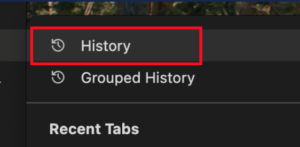



When Should You Clear It?
- After we announce new features or visual updates
- If something looks off on the site
- When you’re building a cart and it won’t save or update
- Before contacting support (it’s often the first step we recommend)
Still Having Issues?
If you’ve cleared your cache and still see a problem, reach out, we’re here to help.
At Alpha Brands, we’re always optimizing the site to help you shop smarter. Clearing your cache helps make sure you’re experiencing our platform the way it’s intended: smooth, current, and bug-free.


